[Thymeleaf] 블록
Updated:
1. 개요
블록은 HTML 태그가 아닌 타임리프의 유일한 자체 태그이다. 이번에는 Thymeleaf에서 블록 태그를 사용하는 방법에 대해 알아보도록 하자.
2. 개발 환경
-
Java 11
-
Spring Boot 2.7.5
3. 블록
블록은 <th:block>으로 사용하며, 해당 태그 사이를 반복 출력한다.
3-1. 예제 코드
[BasicController.java]
1
2
3
4
5
6
7
8
9
10
@Controller
@RequestMapping("/basic")
public class BasicController {
@GetMapping("/block")
public String block(Model model) {
addUsers(model);
return "basic/block";
}
}
[block.html]
1
2
3
4
5
6
7
8
9
10
11
12
13
14
15
16
17
18
<!DOCTYPE html>
<html xmlns:th="http://www.thymeleaf.org">
<head>
<meta charset="UTF-8">
<title>Title</title>
</head>
<body>
<th:block th:each="user : ${users}">
<div>
사용자 이름1 <span th:text="${user.username}"></span>
사용자 나이1 <span th:text="${user.age}"></span>
</div>
<div>
요약 <span th:text="${user.username} + ' / ' + ${user.age}"></span>
</div>
</th:block>
</body>
</html>
3-2. 실행 결과
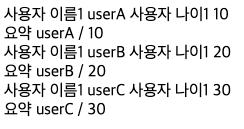

Leave a comment